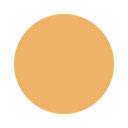
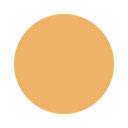
ProcessM can be deployed as a Docker image or a standalone Java package. We recommend using the official Docker image, as it includes all runtime dependencies and simply runs with a single command. For environments without the virtualization and Docker support, one can still use the Java binaries, but it requires manual installation and configuration of dependencies.
For Docker users, download and run ProcessM by simply executing the following command:
docker run -d -p 80:2080 -p 443:2443 --name processm processm/processm-server-full:latestFor non-containerized installation, download the official binary package from the ProcessM releases page and then follow the administrative manual for the details of configuration and running.